The java command-line argument is an argument i.e. passed at the time of running the java program.The arguments passed from the console can be received in the java program and it can be used as an input.So, it provides a convenient way to check the behavior of the program for the different values. You can pass N (1,2,3 and so on) numbers of arguments.
In Java, the main() method plays a crucial role in receiving these command line argument. It acts as a gatekeeper, accepting the inputs you provide when running the program. The program can then use these arguments to customise its behaviour based on your instructions.
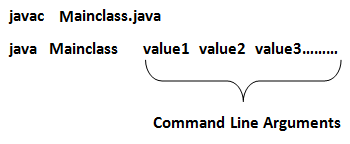
How To Pass Command Line Arguments In Java
In Java programming, you can pass command line arguments to a program, providing it with additional information or instructions. Here’s a simple guide on how to pass command line arguments:
Open your command prompt or terminal.
Navigate to the directory where your Java program is located.
Compile the Java program: javac MyProgram.java.
Run the program with command line arguments: java MyProgram 10 20.
That’s it! The program will receive the command line argument and you can access them in your Java program using the String[] args parameter in the main() method.
Simple example of command-line argument in java
public class CommandLineArgumentsExample {
public static void main(String[] args) {
if (args.length == 0) {
System.out.println("No command line arguments provided.");
} else {
System.out.println("Command line arguments:");
for (int i = 0; i < args.length; i++) {
System.out.println("Argument " + (i + 1) + ": " + args[i]);
} }
} } Replace arg1, arg2, arg3, etc. with the arguments you want to pass. The program will then display each argument on a new line.
- Output
Arguments provided:
Argument 1: arg1
Argument 2: arg2
Argument 3: arg3Command line arguments allow users to provide input to a program at runtime without modifying the source code. This makes the program more flexible and versatile as it can be customized for different use cases without recompilation.
Overall, using command line argument enhances the usability, flexibility, and automation capabilities of Java programs.
Conclusion
Command line arguments in Java provide a convenient way to pass inputs to a program during runtime. They offer flexibility and customization, allowing you to modify the behavior of your program without changing its code.
Frequently Asked Questions
Ans: Java command line argument are values provided to a Java program when it is executed from the command line, allowing users to customize the program’s behavior during runtime.
Ans: Command line argument are passed to a Java program after specifying the main class followed by space-separated values, like: java MyClass arg1 arg2.
Ans: Java programs access command line argument through the args parameter of the main method, which is an array of String objects.
Ans: Multiple command line arguments are stored as elements in the String array passed to the main method, accessible by index.
Ans: No, command line arguments are always passed as strings; explicit conversion is needed for other data types.
Ans: Check the length of the args array to ensure all required arguments are present and handle missing arguments gracefully.
Ans: Yes, flags or options can be passed as command line arguments to control program behavior.
Ans: It’s common to separate arguments with spaces and enclose them in quotes if needed; providing a usage message for incorrect arguments enhances user experience.
Ans: No, command line arguments are read-only strings and cannot be modified during runtime.
Ans: Java documentation, tutorials, and online resources offer comprehensive coverage of command line argument usage in Java programming.

